| EZcube |
| EZcube |
|
|
|
|
|
|
|
Focus
and diffuse lighting Proper exposure Daylight color LEDs for use with diamonds Use a band shaper to keep the watch band in shape |
Creating a soft
reflection Photoshop tricks for special web placement Special example watch image for homepage use Watch photography tools |
|
Taking good quality pictures of watches can be tricky. The battle to eliminate or control reflections can seem endless, and glare can be a real problem. However, there are some simple techniques which even amateur photographers can use to obtain excellent results with minimal effort. The following examples show the basic setup that should allow anyone to achieve results they can be proud of. These images were all taken using a Canon S2 IS digital camera. The basic setup we used included an EZcube to soften the shadows and eliminate glare, while providing a clean and clutter free background. We used a TableTop Studio ShortEZ™ Light Set as the light source, equipped with true color daylight balanced compact fluorescent bulbs as the main light source. We also used acrylic risers to provide reflections of several pieces for an added professional touch. (More details on the equipment can be found at the end of this page). The keys to good watch photography are sharpness, lighting, exposure, and in the case of diamond accents, trying to create some sparkle. For photographing small items like watches you will need a camera with good macro capabilities. A macro mode on your camera will allow you to sharply focus on a small item from a short distance. It is worth getting out your camera's manual to find out how to put the camera in "macro focus" mode. The normal focus mode of digital cameras will not allow you to focus well with your camera positioned close to an object such as a watch. So unfortunately, for close-up watch photography, you need a camera with good macro focus capability.
Another key to a sharp image is a tripod. It is
absolutely essential to use a tripod or similar camera support when shooting
jewelry. A sturdy tripod is better than a flimsy one, but any tripod is many
times better than no tripod. Use a tripod.
Proper exposure is also key to good jewelry photography.
(For more information on adjusting the exposure for watch images take a
look at
this page.) |
|
|
|
One way to create a soft reflection is to place your item on a gloss white or clear acrylic riser.
|

|
Stripping out the image background completely using Photoshop |
||||
|
|
|
|||
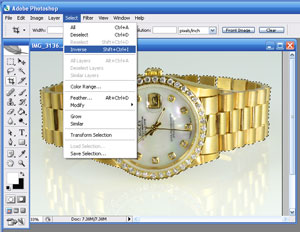 2. Inverse selection selects the watch |
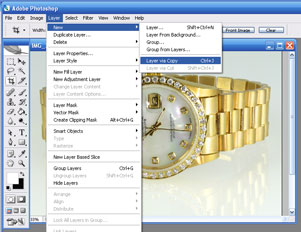 3. Create a new layer via copy |
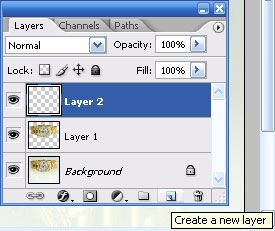 4. Create a new blank layer |
||
|
Working with Photoshop layers |
||||
|
|
|
|||
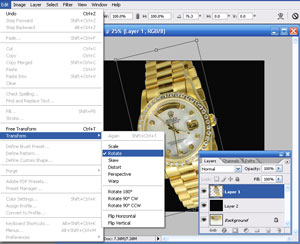 2. Rotate the watch |
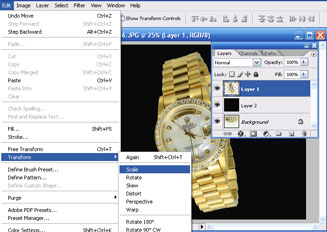 3. Scale the watch layer |
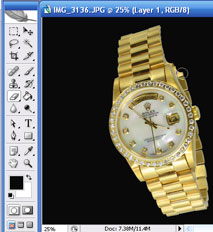 4. Erase the back band |
||
|
Adding a colored drop shadow |
|
|
|
|
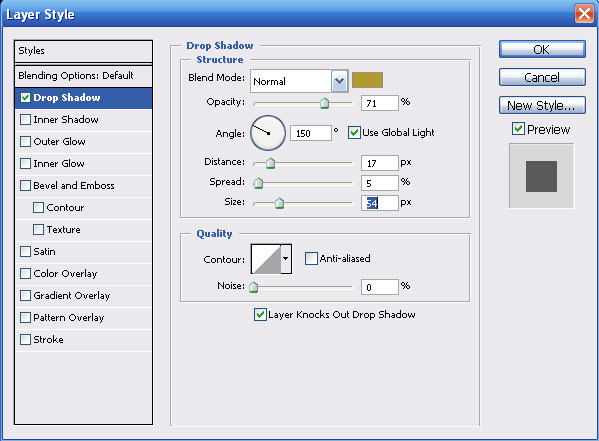 |
|
|
EZcube®
light tent
Tabletopstudio ShortEZ light set
Sparkler light
Diamond dazzler LED bulb
White, Black & Silver Acrylic
Small brush for lint removal
Watch band shaper |
||
 |
||
Copyright © 2008 TableTop Studio LLC. All rights reserved.